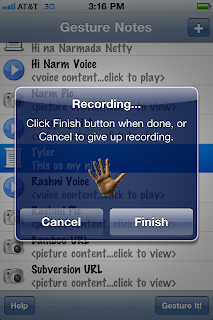Device UDID Needed
I need your UDID, a unique internal identifier of an iPhone/iPod Touch, to set up for alpha/beta testing. This is required in order for Apple to allow you to install the app directly from iTune. Usually, unless your phone is jail-broken, you can install apps only from AppStore.
To get the UDID, you can do either of the following. First, follow the instructions detailed at this web site.
http://www.tuaw.com/2008/08/08/iphone-101-find-udid-with-a-single-click/
Another way, which is easier but requires you to download an app, is to install the following app onto your device. Run it and send the UDID to me.
http://itunes.apple.com/us/app/udid-tool/id377602501?mt=8
Download And Install The App
Once I receive your UDID and set things up for your testing, I'll be sending you the app binary file. All you need to do is unzip it onto the desktop of your machine where you install iTune and to which you usually connect your device. Once unzip, follow the instructions at this website. This is the same instructions I gave to you in the email.
http://www.kusmer.com/2009/06/14/install-a-beta-iphone-application/
Use The App!
Once you installed the app, just use it the way you would with other note-taking app. If possible, try using all three different types of note: text, voice, and picture. For some notes, try setting up motion gestures and use the gesture to access the notes. On the main screen where you the list of all notes, you can either click on "Gesture It" or shake your device to tell the app that you want access your note via gesture. When the dialog with hand waving popping up, perform your motion gesture that you set up with the note you want. Click "Finish" when you are done performing the motion. If the app recognizes your gesture, it will bring up the corresponding note for you.
Also, try tagging them with different names and access them via tagging as well. If you are not familiar with Gmail's label concept, think of tags as little stickers that you put on folders to help you categorize thing. For example, a note that you put your bank account information might tagged as "Financial" as well as "Personal", or even "Confidential". You can create as many tags as you want.
The Motion Gesture
The app uses very a accurate motion gesture pattern recognition to match your gesture with the corresponding note. Most of the time, it will correctly match it with your note. However, sometimes it might appear that it doesn't recognize your gesture or doesn't do it correctly. As far as I've tested in the past, mostly it's because the gesture you are performing is not the same as what you did before. The way you do it it as important as how you hold your device. For example, if you hold your device "face down" when you record your gesture, make sure you hold it face down as well when you want the app to recognize it. Although it doesn't necessarily require you to hold the device with the exactly the same angle, in fact the app is very forgiving and tolerant to lots of errors, the app will NOT recognize your gesture if the angle is way different (e.g. your record is face up but then you hold it face down).
Also, try not to use gestures that are just slightly different. Make them as different as possible. If the app find multiple notes matched with your gestures, it will pop out a selection for you with the most likely one at the top. It's however best if your gesture can bring up the note directly without any ambiguity. So if you are seeing multiple matches often, considering changing one of the gesture to be more different.
Gesture Notes
Wednesday, April 13, 2011
Monday, April 11, 2011
Introducing "Gesture Notes"
Gesture Notes is a powerful multimedia note-taking iPhone/iPod Touch app. It allows the users to take notes in multiple formats -- text, voice, and picture -- all in one convenient app.
What really distinguishes Gesture Notes from other note-taking apps is the way it allows its users to access their notes. Gesture Notes sports two innovative convenient methods: tagging and motion gesture recognition (this explains its name!).
The users can tag their notes with any number of names. It's the same concept as Gmail's labels. This allows them to organize the notes in whatever way they want and be able to very quickly access them later. With tags, a note is no longer unnecessarily cast into just one category as usually found in the folder metaphor.
The most prominent feature of Gesture Notes is the motion gesture recognition. The users can associate each note (usually the ones they often access) with a motion gesture! It is as simple as holding the iPhone/iPod Touch and wave their hand and arm in various directions, however they like, to create a simple unique gesture. Gesture Notes features a state-of-the-art and surprisingly accurate pattern recognition algorithm that can analyze in real time the signature of the gesture and later recognize it with very high accuracy. You will believe when you try it. This motion gesture recognition comes very handy when the users are not in the situation that they can easily use the touch screen, like when driving or on the run. Check out this video!
As in other note-taking apps, Gesture Notes also supports the traditional text search that the users can type in search keywords and the list of the notes that contain the keywords will instantly show up.
Gesture Notes is designed from day 1 to be super simple and focus on usability of the app and accessibility to the notes. With the support of multimedia notes, tagging, and motion gesture recognition, one will never want to go back to other traditional note-taking apps they have ever used again!
Here are the screen shots of the app. Click on it to view bigger size.
What really distinguishes Gesture Notes from other note-taking apps is the way it allows its users to access their notes. Gesture Notes sports two innovative convenient methods: tagging and motion gesture recognition (this explains its name!).
The users can tag their notes with any number of names. It's the same concept as Gmail's labels. This allows them to organize the notes in whatever way they want and be able to very quickly access them later. With tags, a note is no longer unnecessarily cast into just one category as usually found in the folder metaphor.
The most prominent feature of Gesture Notes is the motion gesture recognition. The users can associate each note (usually the ones they often access) with a motion gesture! It is as simple as holding the iPhone/iPod Touch and wave their hand and arm in various directions, however they like, to create a simple unique gesture. Gesture Notes features a state-of-the-art and surprisingly accurate pattern recognition algorithm that can analyze in real time the signature of the gesture and later recognize it with very high accuracy. You will believe when you try it. This motion gesture recognition comes very handy when the users are not in the situation that they can easily use the touch screen, like when driving or on the run. Check out this video!
As in other note-taking apps, Gesture Notes also supports the traditional text search that the users can type in search keywords and the list of the notes that contain the keywords will instantly show up.
Gesture Notes is designed from day 1 to be super simple and focus on usability of the app and accessibility to the notes. With the support of multimedia notes, tagging, and motion gesture recognition, one will never want to go back to other traditional note-taking apps they have ever used again!
Here are the screen shots of the app. Click on it to view bigger size.
Subscribe to:
Posts (Atom)